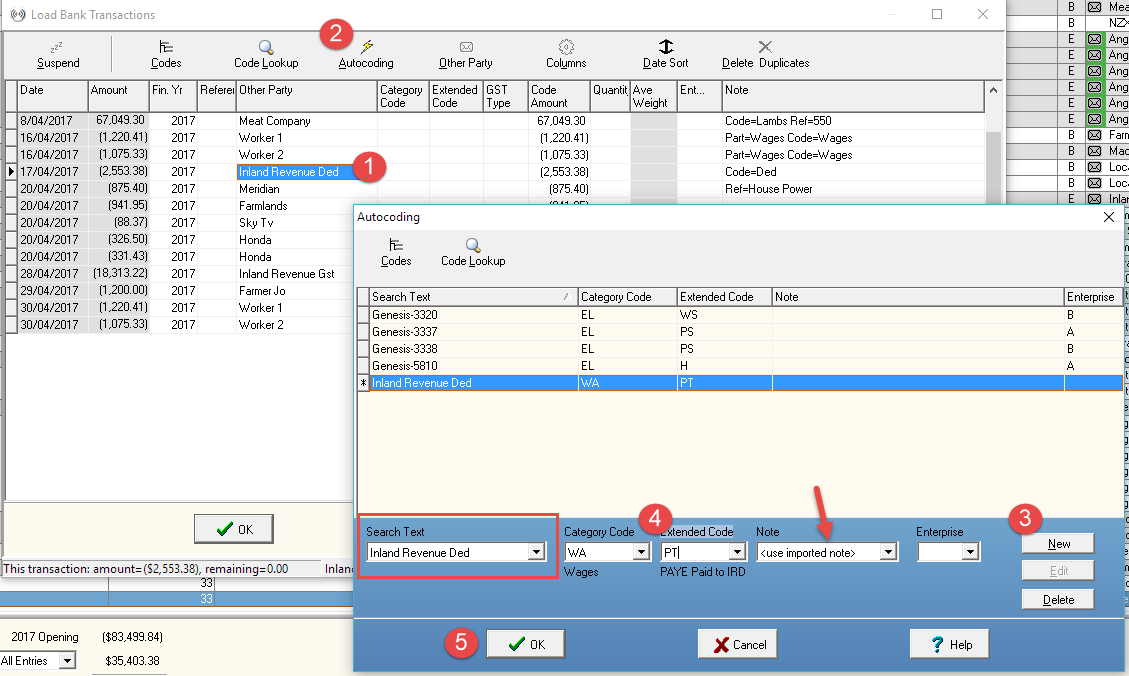GOTW | Cashmanager RURAL Online: Time Saving Features
"Time saving tips from the long-time leaders in farm accounting"
Cashmanager RURAL has been around for a number of years. It is still New Zealand’s leading cloud-based farm accounting software, currently it’s the only online program built for rural broadband. Over the past couple of years Cashmanager Rural has been working hard to bring time saving efficiencies to your software, so that farmers can spend less time on the books and more time in the paddock.
Geek Tip 1: Bank Feeds
Bank feeds are a secure connection straight from your bank. Cashmanager RURAL support a number of banks that allow your bank transactions to automatically come into your Cashmanager RURAL account. This allows for a more up-to-date view of your business, and lets you keep on top of your business more frequently.
The following banks currently available up for this service are:
- ANZ
- ASB
- Rabobank
- Westpac
More banks will be becoming available soon.
Geek Tip 2: Autocoding
Autocoding will speed up the amount of time spent on coding bank transactions. Autocoding uses text within the bank transactions to automatically code them. You can use either the Other Party, Reference or Notes fields to use text from.
For example, if your fuel supplier is ‘Rural Fuel’ you can set autocoding to recognise this supplier name and allocate any transactions to VH:FF (Vehicle Expense – Farm Fuel).
In the example below, the transaction for the Inland Revenue has been selected in the Bank Transactions screen 1, then Autocoding has been clicked 2 to open the Autocoding screen. A new autocode entry is made 3, then the Category and Extended Codes have been selected 4, with the option selected to use whatever note is already present in the transaction. Clicking 5 saves the new autocode entry.
Geek Tip 3: Farmlands monthly statement feed
This works in a similar way to automatic bank feeds in Geek Tip 1, where Farmlands purchase information will arrive in your Cashmanager RURAL account automatically once a month. Better still, they will arrive pre-coded, with additional information loaded into the notes. If the pre-coding isn’t quite right, you can override this by using autocoding in Geek Tip 2.
Geek Tip 4: Scan My Bills
This is the latest time saving feature released by Cashmanager RURAL and the best part is it's absolutely FREE to all Cashmanager RURAL Online customers. Scan My Bills reduces data entry time with its automated invoice scanning and document storage. Say goodbye to all of the paper!Scan My Bills is part of the latest in invoice scanning technology, it uses artificial intelligence to extract key data to use for your business. When you sign up to Scan My Bills each account is given a unique email address to send your invoices, bills and receipts to for processing.
Once you sign up for Scan My Bills a Bills icon will appear on the toolbar in your Cashmanager RURAL software.
Any documents that have been sent to the unique email address will appear when you click on this button once they have been processed.
The most time savings will come to those customers that use the Direct Credit export tool in Cashmanager RURAL or if your business is Invoice Basis for GST, this is where you would be manually creating transactions in your database. Scan My Bills will speed up data entry as it will extract all the required information straight from your documents. Once key data is extracted it will be ready to allocate to a code, and will create a transaction line in your database.
If there is already a bank transaction in the database that relates to the scanned document, the document can be added to this transaction. This means there will always be a source document to refer to that relates to the transaction, eliminating the need to keep paper records. Scan My Bills will store these documents securely for you.
If you want to know more or need help to set up some of these time saving features, call BWR on (06)876-8037 or contact our in-house guru Kate