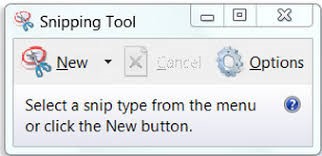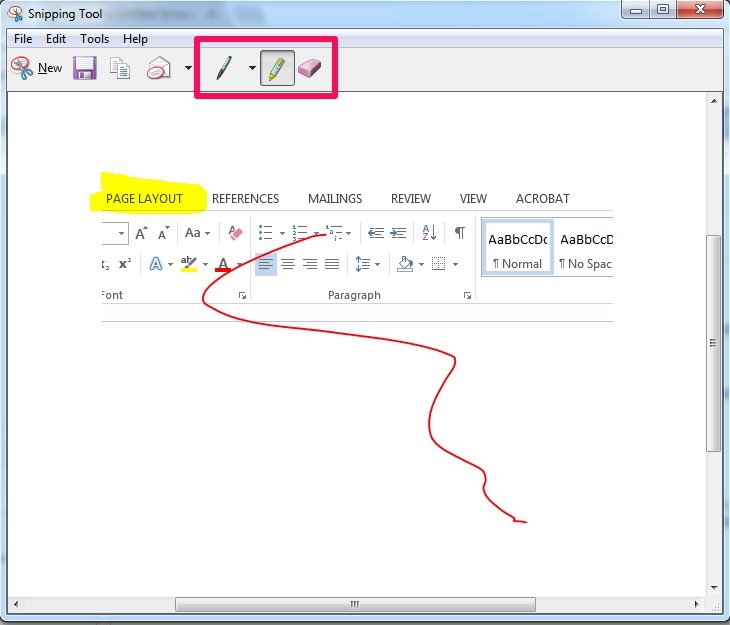GOTW | Windows Snipping Tool
"The snipping tool, in our opinion, is the best thing since sliced bread. It is a well-made tool to make screen shots on your computer a breeze. If you often need to crop and annotate screen-grabs, it’s a great time saver. The best thing is, if you are running a windows-based machine, this fantastic tool will already be built in ready for you to use. "
How do I use this fantastic tool?
It really is quite simple:
- Open the snipping tool program
- Drag your mouse around the area of the screen that you’re interested in highlighting
- You now have a screen shot. This creates an image file which can be saved as PNG or JPEG
From here there are even more options:
- Copy the image and paste into somewhere else on your computer i.e. word document or a new email
- Email the image straight from the snipping tool
- Scribble over your image with the pen and highlighter tools
- Save the image