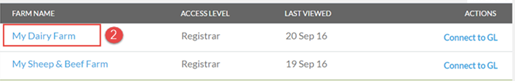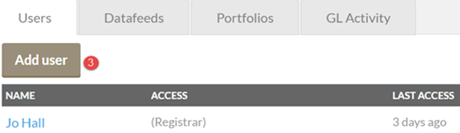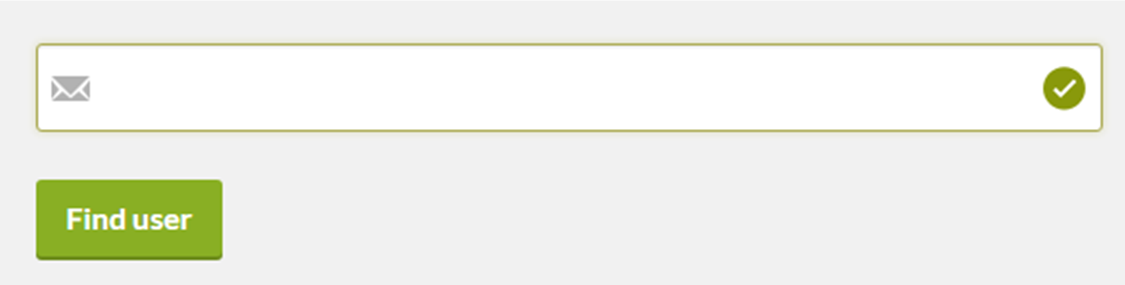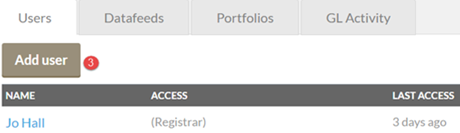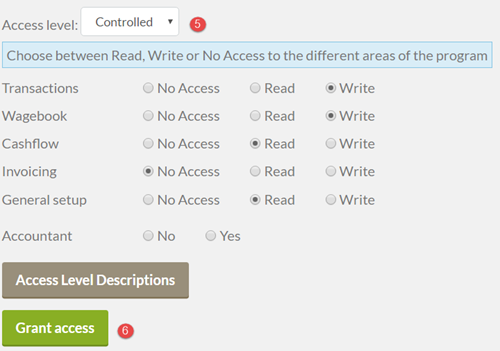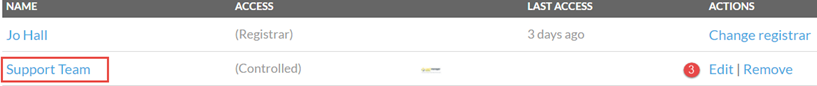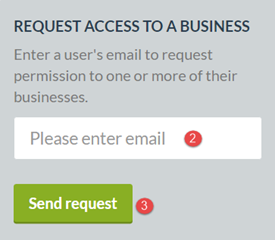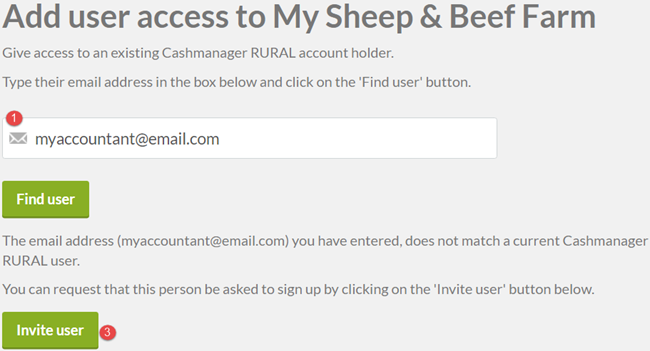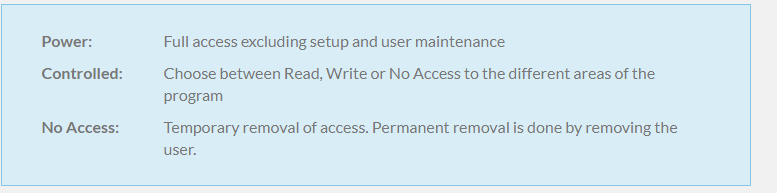
GOTW | Cashmanager RURAL Online: Invite a User
"Are you using Cashmanager RURAL Online? Did you know you can invite your accountant, bank manager or business consultant to your account? Inviting users in allows the people that assist you in the success of your business, real time access to information and reports. There are different levels of user access, depending on different user’s needs. "
If you are using Cashmanager RURAL Online then one of its major benefits is the way you can grant access to your data to your advisors. Here's how it's done...
Levels of User Access:
How to invite a user into your account
1. Login to the Cashmanager RURAL website https://www.cashmanagerrural.nz/
2. Select the farm business you want to add a user to
3. Click on the Add User button
4. Type in the full email address of the user you want to add
5. Click Find User
6. Once the user appears, click Add User
7. Choose Access Level required as above
8. Click Grant Access to save the changes
To edit or remove User Access:
1. Login to the Cashmanager RURAL website https://www.cashmanagerrural.nz/
2. Select the farm business the user has access to
3. Locate the User and click Edit or remove if they no longer need access to your database
4. Change the level of access and click Grant Access to save the changes
To request access to a business
1. Login to the Cashmanager RURAL website https://www.cashmanagerrural.nz/
2. Enter the full email address of the database owner
3. Click Send Request
4. The database owner will receive an email outlining that you have requested access to their farm business(s), which includes a link to the website where they can grant access
What if the user I want to have access to my Cashmanager RURAL account doesn’t have an account setup?
Invite a user to sign up
1. Enter the email address of the person you want to grant access to
2. Select Find User
3. If the email address isn’t registered to a Cashmanager RURAL user, click Invite User
4. They will receive an email with a link to set up a Cashmanager RURAL account
If you need any support…
Please contact our in-house guru, Kate
http://www.bwr.co.nz/contact-us#itdept
06 873 8037